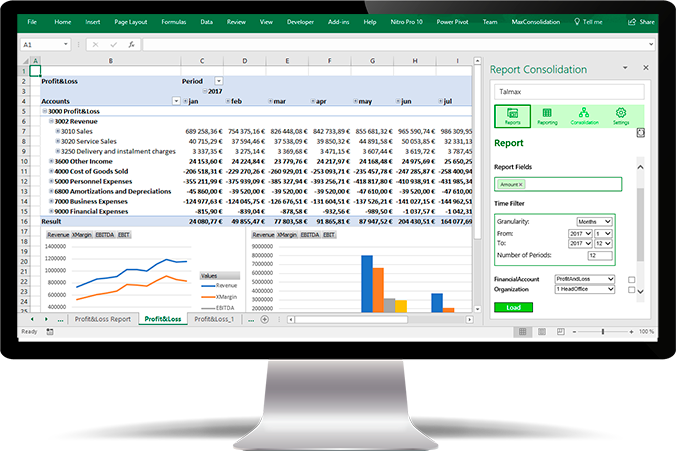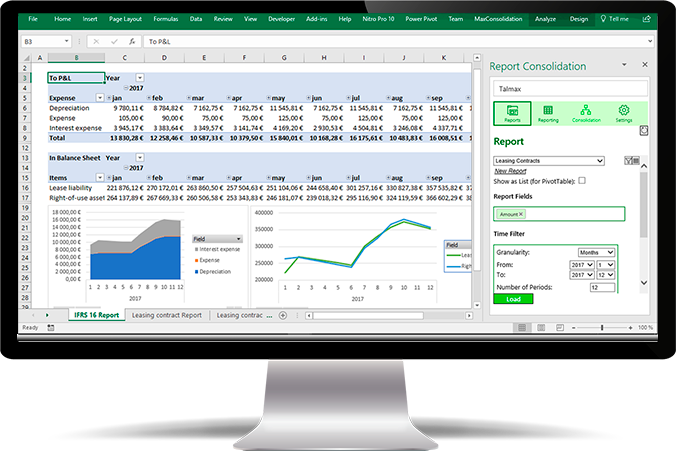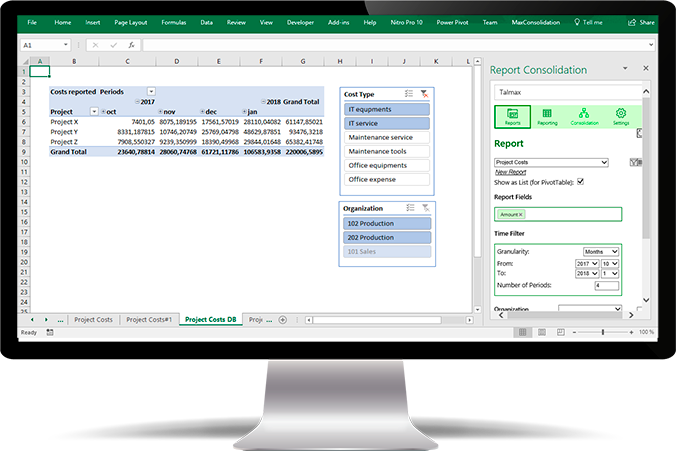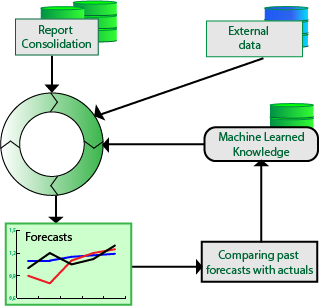Solutions
Quick and feasible implementation and comprehensive solution
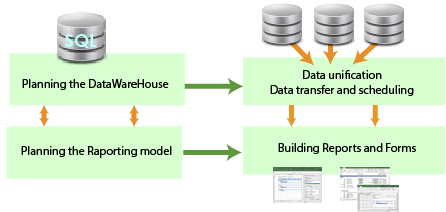
Analysis, planning, implementation and support
MaxConsolidation applications and solution platforms are easy to use and quickly to implement. You get most when you configure them to comply with your company's existing practices and processes. Excel is familiar tool for many, so the application and solutions will be quickly embraced.
MaxConsolidation offers to you assisting in:
- Requirement and current state analysis
- Solution planning
- Solution implementation
- Support
Services are provisioned effectively without extra costs based on fluent and complete implementation model:
- Data integration form other systems
- Set of existing solution specific formulas
- In addition customer specific calculation, entry fields, dimensions, forms and report are quickly implemented with existing tools
- Cloud (Saas/Microsoft Azure) implementation, including database, solutions and implementation and support services
- You need only workstations with Excel in addition