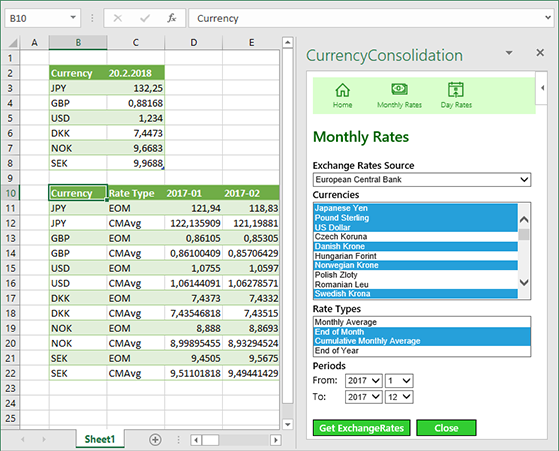Currency Consolidation User Guide
Exchange Rates
Currency Consolidation retrieves daily exchange rates from official reference rates publishers using their open interfaces. Same Exchange rates are available directly from the publishers. Currency Consolidation also maintains history of exchange rates published. You are able to retrieve to Excel-table:
- current daily exchange rates
- historical daily rates for a given day
-
aggregated monthly rates
- Monthly Average
- Cumulative Monthly Average
- End of Month
- End of Year
Retrieve Day Rate
Select the source for reference rate from the 'Exchange Rate Source' dropdown selection. Click the down chevron at the end of the box to open the selection.
Select the currencies for exchange rates from Currencies selection box. To select multiple currencies, keep the Ctrl-key down when clicking the currency names.
Select the day for exchange rate from Exchange Rate Day field. By clicking the Exchange Rate Day field, the day calendar opens from where you can pick the date. You can select only from the first reference rate date to the latest available date. In case you select a day when no reference rate has been published, then the latest rates prior the selected rate will be delivered. The Exchange Rate Day will be changed accordingly.
By clicking the 'Get Exchange Rates' - button, the table of selected exchange rates will be generated to current sheet and to the current cell position.
By clicking the 'Close' - button or 'Home' - selection in main menu, starting 'Home' page will be opened.
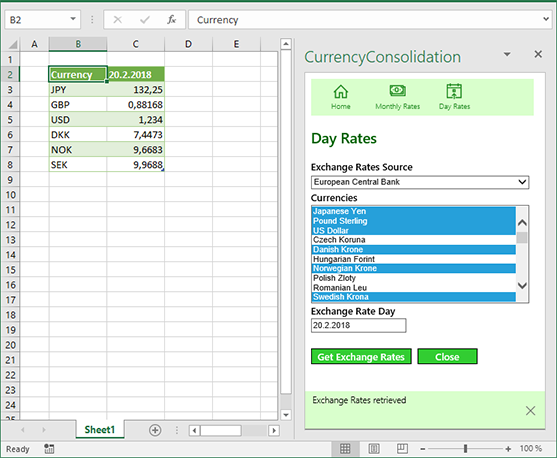
Retrieve Monthly Rates
Select the source for reference rate from the 'Exchange Rate Source' dropdown selection. Click the down chevron at the end of the box to open the selection.
Select the currencies for exchange rates from Currencies selection box. To select multiple currencies, keep the Ctrl-key down when clicking the currency names.
Select the rate types from 'Rate Types' -selection box. To select multiple rate types, keep the Ctrl-key down when clicking the rate type names.
Select the starting (From) and ending(To) periods from the year and month dropdown lists under Periods.
By clicking the 'Get Exchange Rates' - button, the table of selected exchange rates will be generated to current sheet and to the current cell position.
By clicking the 'Close' - button or 'Home' - selection in main menu, starting 'Home' page will be opened.